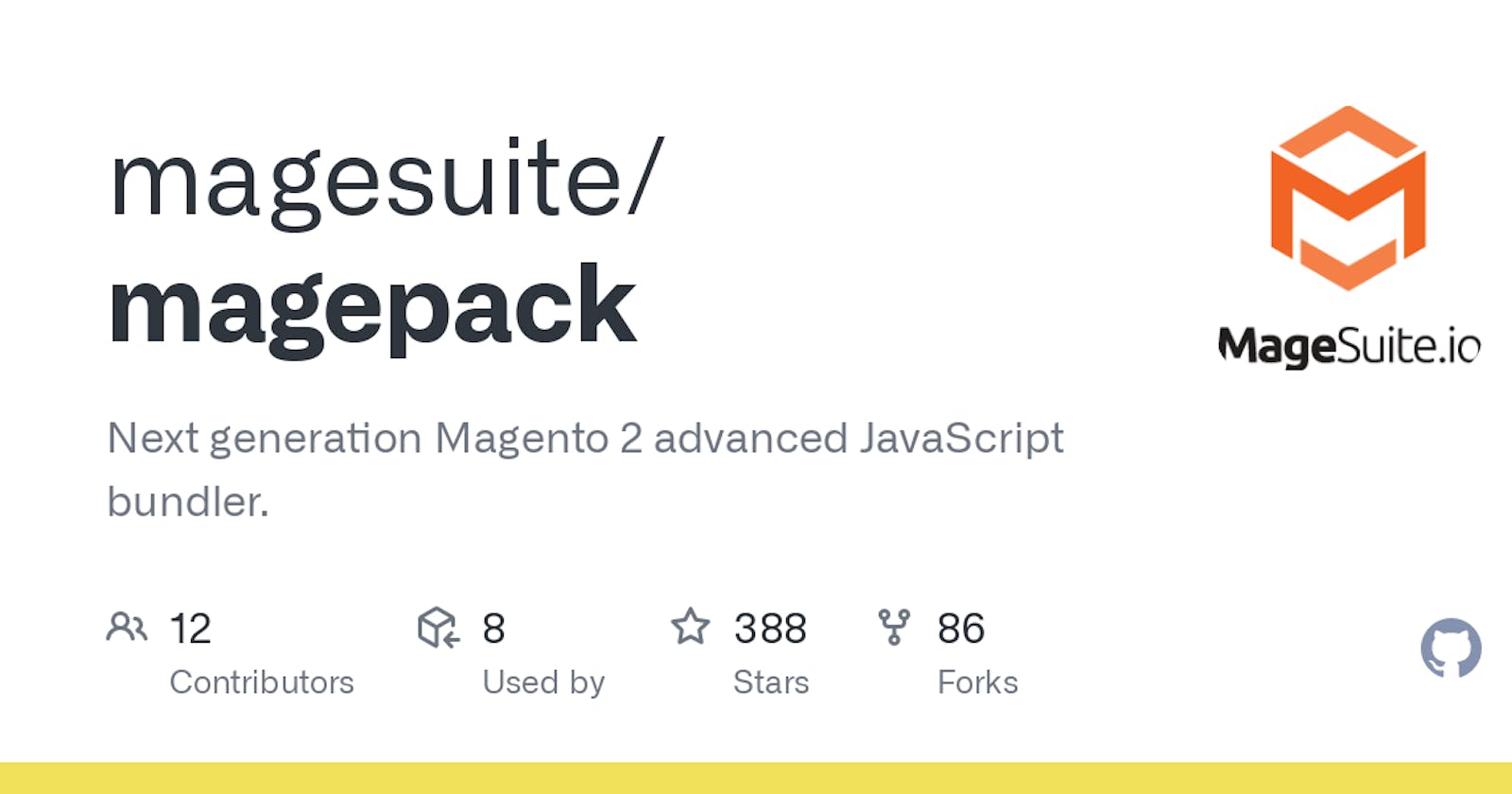Goal
The goal is to use Magepack on the ACC instance.
Steps
Default hooks build configuration looks like the following: File: .magento.app.yaml
hooks:
# We run build hooks before your application has been packaged.
build: |
set -e
composer install
php ./vendor/bin/ece-tools run scenario/build/generate.xml
php ./vendor/bin/ece-tools run scenario/build/transfer.xml
We need to install Node.js and generate the bundle. To do this, we need to change the file in the following way: File: .magento.app.yaml
hooks:
# We run build hooks before your application has been packaged.
build: |
set -e
composer install
unset NPM_CONFIG_PREFIX
curl -o- https://raw.githubusercontent.com/nvm-sh/nvm/v0.36.0/install.sh | bash
export NVM_DIR="$HOME/.nvm"
[ -s "$NVM_DIR/nvm.sh" ] && \. "$NVM_DIR/nvm.sh"
nvm install --lts=erbium
npm install -g magepack
php ./vendor/bin/ece-tools build:generate
echo "Generating magepack bundle..."
magepack bundle
php ./vendor/bin/ece-tools build:transfer
Now we need to make deployment and check if the commands execution was successful.